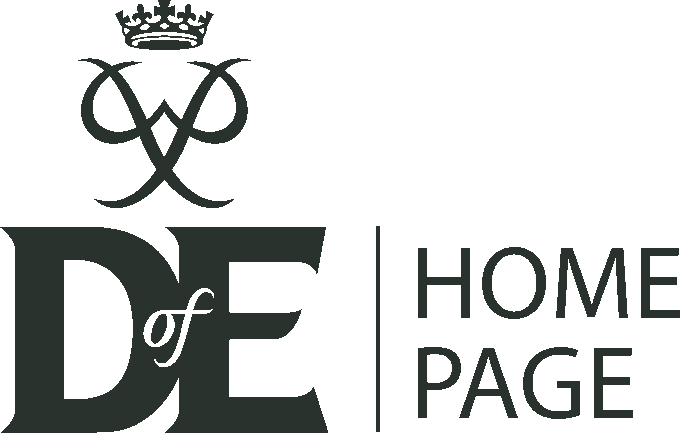(Click on logo above for access to the official eDofE Website)
To achieve an Award, you need to prove what activities you’ve been doing, show how you’ve processed and you’ve met the goals you set for each section.
eDofE is our online system that means you can record your DofE programme and activities, and prove what you’ve done in loads of different ways.
New eDofE Mobile Phone App
How to use the App - Video Link
The benefits of eDofE:
You can easily select what you want to do for each section and get your Leader to approve it
You can collect pictures about what you’ve done in a variety of formats – from jpeg photos or scans (of certificates, thank you letters etc)
Your Assessors can submit evidence via the main DofE website at www.DofE.org/assessors or by completing the relevant cards in your Welcome Pack which you can then scan in (see below).
Your Leaders can view your DofE pictures and approve them easily
It’s accessible 24/7, whenever you want to check on your progress or add some evidence
You have access to the FREE eDofE Mapping system to create expedition maps!
You can message and communicate with your Leaders and other participants in your group
You can’t lose it
Once you’re a DofE participant, your Leader will set up your eDofE account – and you’re ready to start choosing your activities and setting your objectives.
You can sign in to eDofE from any where in the world as long as you have internet access. The eDofE website to access your account is www.edofe.org – click on the link for desktop or mobile versions.
- eDofE Website - eDofE
- eDofE - 'How To' Training Videos
- eDofE - Guide for Participants
- eDofE App - How to use the app video